Home → Intuit → QuickBooks Online → Setup Autopay for Recurring Invoice
2.1. Setup Autopay for Recurring Invoice
Autopay can only be set up for the full amount. If your customer edits the amount, then the Autopay option no longer displays.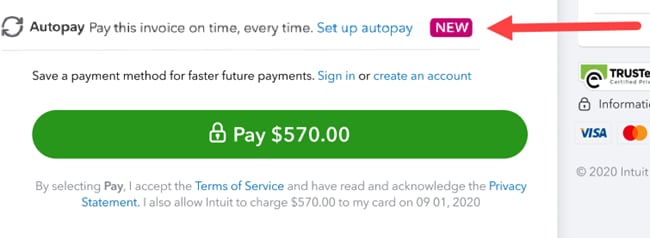
Your customer needs their Intuit account to use autopay. If they don't have an Intuit account, they'll need to create a new login.
- To setup Autopay, your customer opens your invoice and selects Set up autopay to enroll.
- Next, your customer will need to sign in using Intuit user ID (also used for TurboTax and Mint).
- Your customer makes sure the autopay checkbox shows as selected and displays the correct frequency and start date.
- Once everything looks good, your customer selects the Autopay button to pay the current invoice. They’ll receive a confirmation email that Autopay is set up.
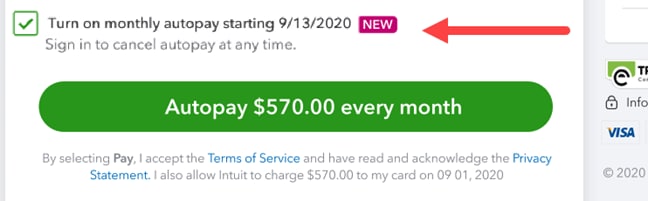
This page was: Helpful |
Not Helpful