Home → Miscellaneous → Media → HEIC File Conversion
2.1. HEIC File Conversion
Pixillion Image Converter is a bulk image converter to change more than 50 image formats into 20 most popular formats, it works on converting raw and HECI images too, with good quality conversions. To allow users edit the images, this image converter adds editing features like Resize, Flip, Rotate, Add Watermark too. It is compact and focuses on high quality conversions only, with a low price.
The Good
- Support HEIC, Raw and 50+ image formats: heic to png, heic to pdf, heic to gif, etc.
- Save as 20 image formats, JPG, JPEG, PNG, PDF, SVG, TGA, TIFF, WEBP
- Edit features: Resize, flip, rotate, watermark
- Advanced output preferences: compression, encoding, etc
The Bad
- Basic editing features only
Here is how to quickly batch convert HEIC to JPG or JPEG on Mac, Windows 10/11, 7/8
- Get a free copy of Pixillion Image Converter from NCH Website.
- Add all HEIC images into Pixillion by drag and drop.
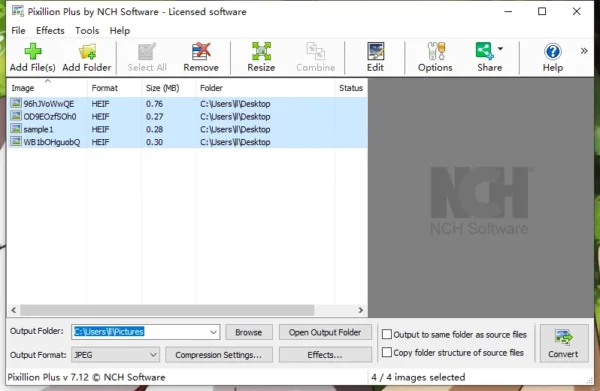
- Click on Effects to resize or add watermark if needed.
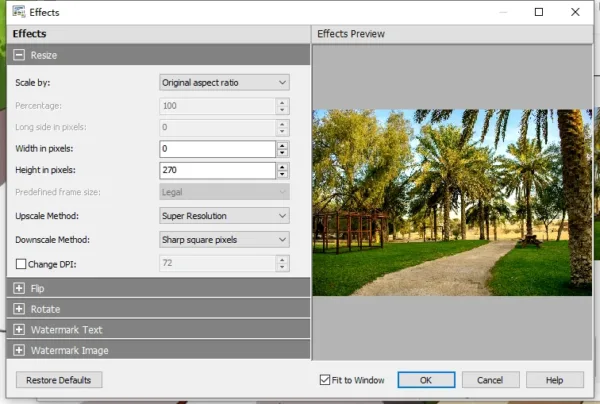
- Select all HEIC images, choose output as JPG or JPEG and select compression setting.
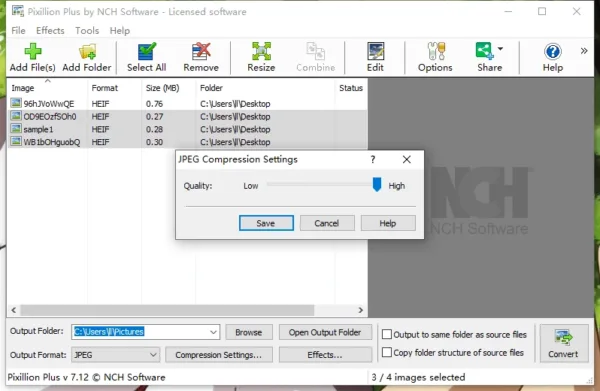
- Click Convert to batch convert HEIC to JPG or JPEG.
This page was: Helpful |
Not Helpful